Troubleshooting Diablo 4's Dreaded Error Code 1: A Gamer’s Guide
April 08, 2024

For gamers, encountering an error while loading their favorite game can be a frustrating experience. Players have reported stumbling upon Error Code 1, which can halt their adventuring in its tracks. This article guides you through practical solutions to combat this error, ensuring your return to the world of Sanctuary is as swift as possible.
The introduction of Error Code 1 in Diablo 4 can be attributed to a range of factors, predominantly those stemming from issues on Blizzard Entertainment's end. This error serves as a barricade, preventing players from diving into the depths of the game. To navigate around this predicament, one must adopt a multi-faceted approach to troubleshooting. Activities such as checking for server maintenance, ensuring the game and Blizzard’s Battle.net client are up-to-date, rebooting your system, scrutinizing your internet connection, and temporarily disabling antivirus software can pave the way for a solution. Each of these steps addresses different potential root causes of the error and offers a straightforward path to resolution.
First and foremost, verifying whether Blizzard is conducting maintenance on its servers is crucial. This can be swiftly done by checking the official Diablo Twitter account or other Blizzard communication channels. Scheduled maintenance is common and could very well be the reason behind Error Code 1. The Battle.net client itself offers tools for this, including the option to scan and repair game files, which can resolve issues stemming from corrupted or incorrectly installed game data.
The act of restarting can often work wonders. Rebooting not only your computer but also the Battle.net client and the game can clear up any temporary glitches that might be causing the error. In addition to this, testing and possibly restarting your internet connection can rule out connectivity issues as the culprit. Unstable or slow internet connections can interfere with the game’s ability to communicate with Blizzard’s servers, leading to various error codes including Error Code 1.
Lastly, an often-overlooked contributor to game errors is the interference from antivirus software. Temporarily disabling your antivirus can determine whether it is mistakenly flagging and blocking critical game files or connections. If this resolves the issue, configuring your antivirus to recognize Blizzard’s software as safe will prevent future interference without leaving your system unprotected.
In conclusion, Error Code 1 in Diablo 4, although daunting at first glance, is typically a surmountable obstacle. By systematically following the troubleshooting steps outlined — from checking server status and ensuring software updates to restarting essential components and adjusting antivirus settings — players can efficiently clear the way for their return to Sanctuary. Remember, patience and a methodical approach are your best allies in resolving Error Code 1 and resuming your Diablo 4 adventures.





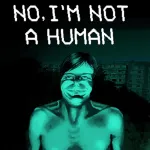

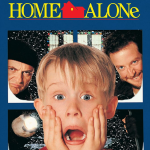
Leave a comment
Your comment is awaiting moderation. We save your draft here
0 Comments