iOS Exploit That Lets Developers Add 'Animated' App Icons Discovered: How it Works
May 28, 2024
iOS has many useful and interesting features, but when it comes to app icons, the system is quite rigid. While Apple allows app developers to make use of a feature called Alternate App Icons to add one or more app icons that users can switch between, these changes can only be added manually by the user, eliminating the option for developers to include an interactive or animated icon. However, a developer has found an iOS exploit that bypasses these restrictions to add animation to app icons.
iOS Animated App Icon Exploit: How it Works
As explained by researcher Bryce Bostwick in a blog post, this iOS exploit solves two key problems. First, iOS sends an alert to the user every time the app icon is changed. Second, the Alternate App Icons feature does not work in the background, which means unless the app is active, the effect cannot be implemented. This is pointless because if an app is active, the user cannot see the icon anyway.
Bostwick illustrates two workarounds to bypass these restrictions. To override the alert system, the researcher uses a private call to an iOS application programming interface (API). This is a straightforward fix requiring minor changes in the API code, as illustrated by him in a YouTube video. The second change requires comprehensive fixes and changing the UI application state.
By completing both steps, Bostwick showed that it is indeed possible to add multiple app icons and then have them switch so fast that it gives the appearance of animation. Notably, developers should not try this as Apple will likely review the changes and reject them immediately.
Animated App Icons on iOS Are Purely Cosmetic
While it is a quirky feature that would make sense for some apps (Apple already allows dynamic icons for its Clock and Calendar apps), for most third-party apps it would just be a party trick. Additionally, there is a potential for abuse as developers can use underhanded tricks to get the users' attention to the app.
One technical challenge is that rapidly changing app icons would necessitate the app running continuously in the background, which can lead to quicker battery depletion. Additionally, the animation of the app icon itself might further drain the battery. Due to these concerns, Apple likely imposes restrictions on this capability and may address any exploits that enable such functionality in future updates.
Future Prospects for App Icon Customization in iOS
However, according to a report, Apple is planning to offer some app icon customisation to users with iOS 18. The company might allow users to recolour the app icon and place the icons anywhere on the Home Screen, ditching its standard grid pattern. This future update might provide more flexibility while maintaining the integrity and battery efficiency of the system.
This potential change signifies Apple's acknowledgment of the growing demand for personalisation among its user base. While the exploit discovered by Bostwick demonstrates a creative way to push the boundaries of current iOS capabilities, it also underscores the importance of official support for such features to ensure they are fully integrated and do not compromise system stability or user experience.
Considerations for Developers
For developers, this presents both opportunities and challenges. While it enables the creation of innovative user experiences, it also raises the risk of app rejection from the App Store due to the use of unauthorized methods. Developers must carefully consider the advantages of incorporating such features against the possibility of their apps being deemed non-compliant with Apple's guidelines.
The ethical implications also come into play. Using an exploit to add animated app icons could be seen as a breach of trust, potentially leading to negative perceptions from users. Transparency with users about how features are implemented and ensuring that any new functionalities do not negatively impact device performance are crucial considerations.
Conclusion
The discovery of an iOS exploit that allows developers to add animated app icons highlights the ingenuity within the developer community. However, it also brings to light the reasons why such features are restricted by Apple. While the potential for creative expression and enhanced user engagement is significant, the technical and ethical implications cannot be overlooked. As Apple continues to evolve its operating system, the balance between innovation and stability remains a key consideration. With the anticipated updates in iOS 18, users and developers alike can look forward to more official customization options that respect the device's performance and user experience.








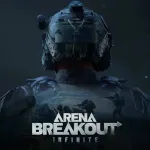


Leave a comment
Your comment is awaiting moderation. We save your draft here
0 Comments