Unlocking Peak Performance: Your Ultimate Guide to PC Gaming Optimization
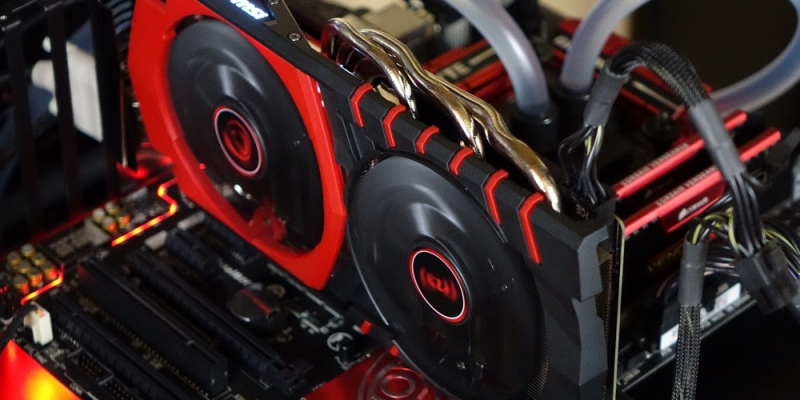
Gaming on a PC can be an incredibly immersive and rewarding experience, but it requires more than just a powerful rig to ensure smooth and responsive gameplay. Every millisecond and every frame counts, which makes optimizing your system a top priority for a competitive edge. From hardware upgrades to software fine-tuning, there are numerous ways to enhance your gaming sessions. Whether you're a casual gamer looking to improve your experience or a hardcore enthusiast aiming for the top, this guide will walk you through the essential steps to turbocharge your PC's gaming performance.
Overclocking: Squeezing Extra Power from Your Components
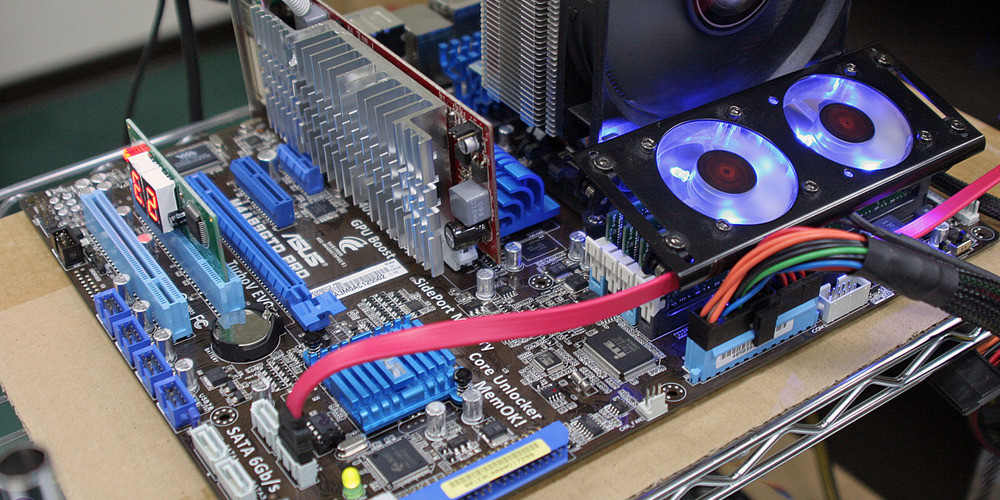
Overclocking is the process of pushing your hardware beyond its factory settings to increase performance. While it can yield significant results, it's not without risks, such as overheating or system instability. To overclock safely, follow these tips:
- Begin with your GPU and CPU, as these will have the most direct impact on gaming performance.
- Use reliable software like MSI Afterburner for GPUs and Intel Extreme Tuning Utility or Ryzen Master for CPUs.
- Monitor temperatures closely with tools like HWMonitor.
- Incrementally increase clock speeds and test stability with stress-testing tools like Prime95 or 3DMark.
- Ensure adequate cooling, considering liquid cooling solutions for more aggressive overclocks.
Hardware Upgrades: Investing in Key Components
The right hardware upgrades can breathe new life into your gaming setup. Prioritize these components for the best return on investment:
- Graphics Card (GPU): The cornerstone of gaming performance, upgrading your GPU can dramatically improve visuals and frame rates.
- Solid State Drive (SSD): Replacing a traditional hard drive with an SSD can decrease load times and make your system feel snappier.
- Memory (RAM): More RAM allows for smoother multitasking and can benefit performance in memory-intensive games.
- CPU: A faster processor can enhance overall system responsiveness and is crucial for CPU-bound games.
Keep in mind that a balanced system is key; there's little point in having a top-tier GPU paired with an outdated CPU that becomes a bottleneck.
Software Tweaks: Fine-Tuning for Flawless Gameplay
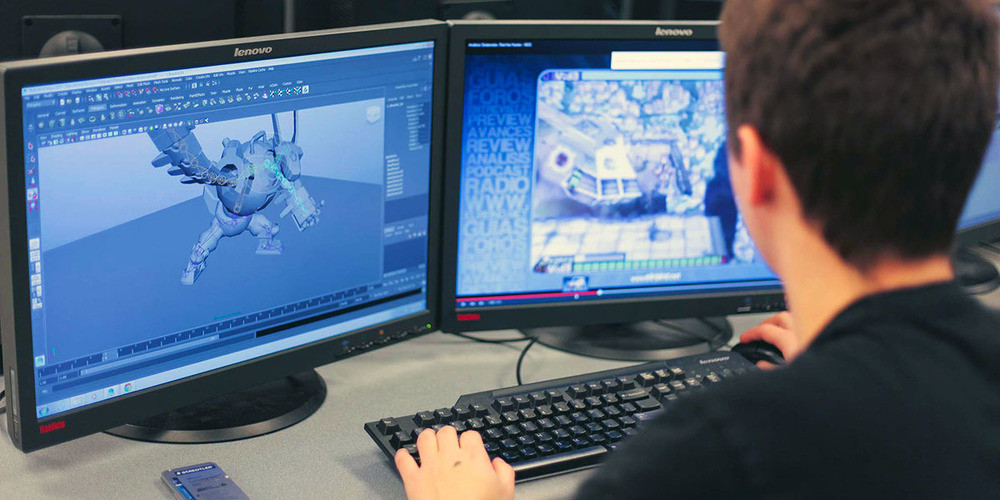
Optimizing your software environment is just as important as upgrading hardware. Consider the following adjustments:
- Update your operating system and drivers to ensure compatibility and performance enhancements.
- Adjust in-game settings, prioritizing frame rate over visual details if necessary.
- Disable background applications and services to free up system resources.
- Use game mode on Windows 10/11 or specialized game boosters that optimize system settings for gaming.
- Consider customizing your graphics card's control panel settings for an optimal balance between image quality and performance.
Networking for the Win: Reducing Latency and Lag
Your network settings can also impact your gaming experience, especially in online multiplayer titles. To minimize latency and lag:
- Use a wired Ethernet connection instead of Wi-Fi if possible.
- Update your router's firmware and consider Quality of Service (QoS) settings to prioritize gaming traffic.
- Choose a game server closest to your location.
- Close any bandwidth-hungry applications while gaming.
Maintaining Your Gaming Rig: The Foundation of Performance

Maintaining your system is crucial for sustained performance. Regularly clean your PC's interior to prevent dust buildup, which can lead to overheating. Keep your cables managed for better airflow, and reapply thermal paste on your CPU and GPU every few years to maintain optimal heat transfer. Lastly, stay informed about the latest advancements in hardware and software to keep your system up to date and running at peak performance.
By following these guidelines, you're not just maximizing your PC's potential; you're crafting a gaming experience that's truly next-level. Remember, the ultimate gaming setup isn't just about raw power—it's about creating a harmonious balance between your hardware, software, and maintenance practices. Now, get out there and dominate the digital battlefield!









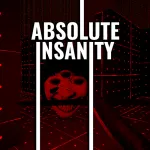


Leave a comment
Your comment is awaiting moderation. We save your draft here
0 Comments