A Simple Guide to Sharing Wi-Fi Connection From Your Phone
August 10, 2023

In today's interconnected world, Wi-Fi plays a vital role in keeping us connected to the digital realm. Hosts often face a dilemma: how to grant Internet access to guests without sacrificing the security measures placed on their Wi-Fi networks? The solution is quite simple and it's available on both iPhones and Androids. Let us delve into how you can help your guests stay online without having to share your Wi-Fi password every time.
Sharing Wi-Fi Passwords on iPhones
With Apple's constant endeavor to improve user experience, it has made password sharing from iPhones easier than ever. However, there are certain prerequisites that must be met before this function becomes available; currently, only iPhones that run iOS 11 or newer platforms will be able to use this feature. Additionally, both you and the recipient must have each other's Apple ID saved in your contacts list for this procedure to work smoothly. To share your Wi-Fi, follow these steps:
- On the guest's iPhone, open the 'Settings' application
- Select 'Wi-Fi' and choose the network you are connected to
- You will receive a message on your iPhone asking if you wish to share the password
- Your guest can now access the Internet immediately after selecting the 'Share Password' option and then 'Done'
Sharing Wi-Fi Passwords on Android

Android devices use QR codes to provide similar functionality regarding Wi-Fi password sharing. While different manufacturers might alter the process slightly, the principle behind it stays the same. To share your Wi-Fi from an Android device, follow these steps:
- Navigate to 'Settings'
- Press 'Network and Connections'
- Next, head to 'Wi-Fi'
- Click on the network you desire to share
- Press 'Share' to reveal a QR code that your guest can scan using a QR reader app on their device
Sharing Wi-Fi Passwords Across Different Platforms
While Apple and Android systems possess notable differences, sharing Wi-Fi passwords between devices running on the two platforms can still be accomplished. iPhone users can download a QR code generator from the App Store to render a scannable code for their Wi-Fi password that Android devices can recognize. Alternatively, if you remember the password, you can manually enter it into the guest's device.
Maintaining Wi-Fi Security

Although these features are designed to improve convenience, remember that there's always a slight risk involved when sharing Wi-Fi passwords. To maintain a high level of security over your Wi-Fi network, consider implementing the following preventive measures:
- Create a password that is tough to crack. It should ideally include at least eight characters, a combination of letters, numbers, and special characters.
- Abstain from writing down your password. It’s always best to memorize it to prevent accidental exposure.
- Consider changing your password regularly. This periodic switching can reduce the risk of unauthorized access.
By implementing these guidelines, you can grant your friends or guests access to the internet, ensuring your Wi-Fi network remains secure in the process.








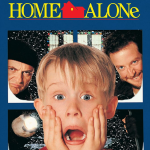


Leave a comment
Your comment is awaiting moderation. We save your draft here
0 Comments